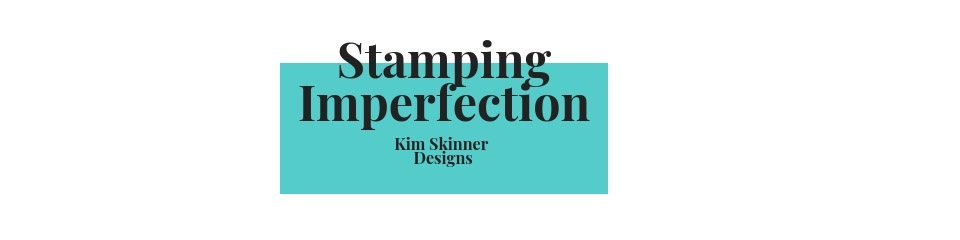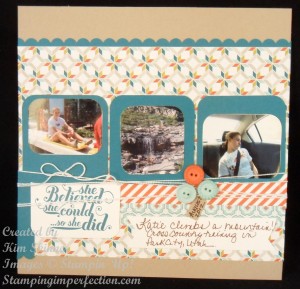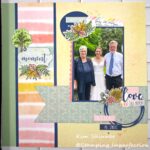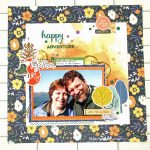Yesterday I shared a scrapbook page I made using Stampin’ Up!s My Digital Studio software (MDS). I am amazed at how quickly you can put together a page or card using MDS. Today, I have a scrapbook page I made the good old fashioned way! I used my papers, inks and tools! It’s always going to be my favorite way to create scrapbooks.
Today’s page is actually made from the same starting sketch as the page I shared yesterday! Look at what a difference the background papers, mat shapes and embellishments make!!!
I used the Sycamore Street Designer Paper from the Sale-A-Bration. The buttons are the free Sycamore Street buttons from the ribbon and button pack. The sentiment, which I LOVE!, is from the Feel Goods stamp set (#129684). My favorite sentiment sets are the ones with inspirational sayings or inspirational works. I want my cards and scrapbook pages to be inspiring!!
I have at least 3 dozen scrapbooks that I’ve made over the last 25 years. They are full of happy family memories of my children growing up. I love pulling them out and peeking back in time! I can’t believe that 6 foot tall young man with the rough whiskery cheeks used to be my soft little boy who loved to snuggle and talk my ear off!
To create my pages, I used a Paper Craft Crew Scrapbook Challenge sketch. This is the one I used to create the pages for today and yesterday. You should participate in this challenge! Get a page or two done and then post your pictures on the Paper Craft Crew page by clicking here!
Here is the sketch I started with…it’s a great one!
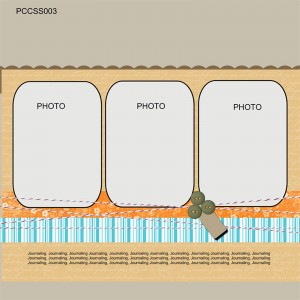 Both of my pages are 8 x 8″ pages. Ordinarily, I wouldn’t think to put the Baker’s Twine, the buttons and the strips of paper on my page in quite this way. I love that this sketch allowed me to create pages out of my comfort zone!!!! Sketches take your creativity to a new level because they give you new ideas for your bag of design tricks!
Both of my pages are 8 x 8″ pages. Ordinarily, I wouldn’t think to put the Baker’s Twine, the buttons and the strips of paper on my page in quite this way. I love that this sketch allowed me to create pages out of my comfort zone!!!! Sketches take your creativity to a new level because they give you new ideas for your bag of design tricks!
Check out my scrapbook page from yesterday by clicking here!
Ready to order any of the products I used on today’s project? Click here to order online in my Stampin’ Up! store!
Well, I’m off to work on a really special project for my Virtual Club Members. My Virtual Club members place a Stampin’ Up! order in my online store each month and I send them a free online stamping class with tutorials for cards and 3D projects. This month, I have a special project I’m working on!!! I can’t wait for my Virtual Club Members to place their orders so that I can send them the video tutorials!!!
If you would like to get my free online stamping classes and project tutorials, you can learn more and join my Virtual Club by clicking here.
Thank you for visiting!!!