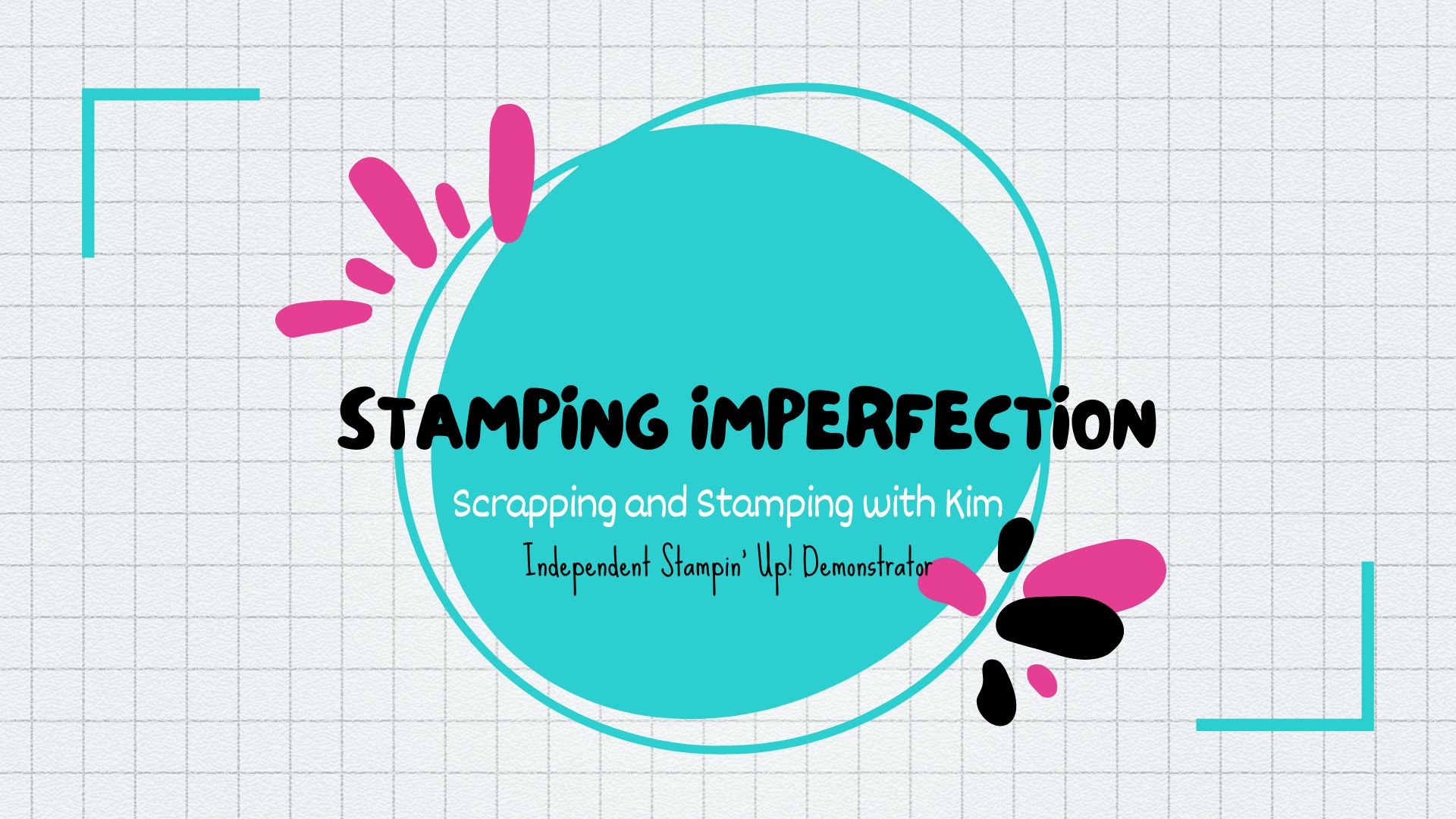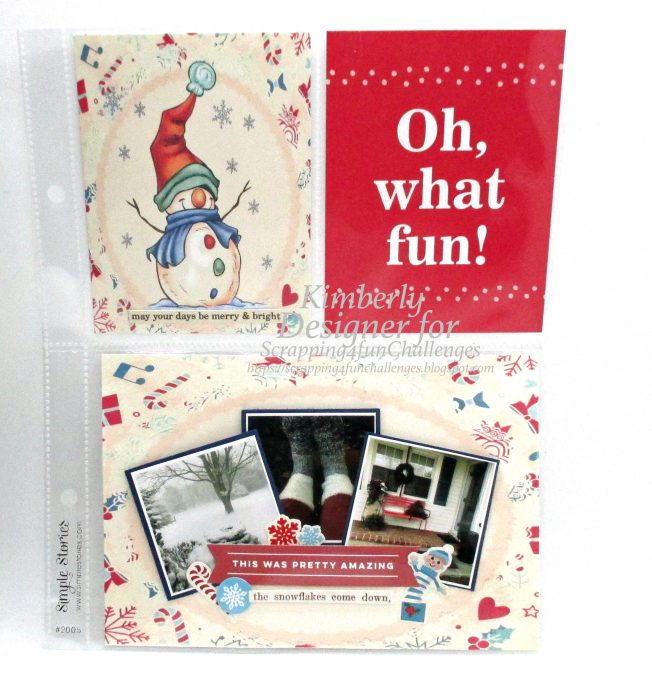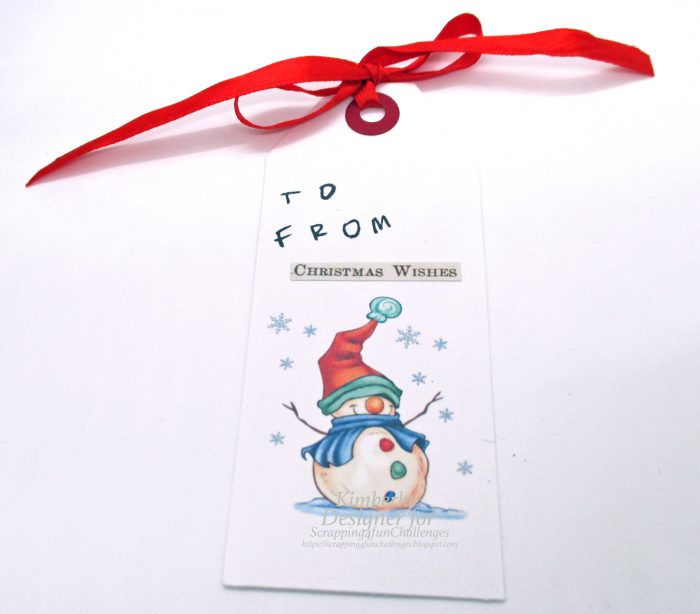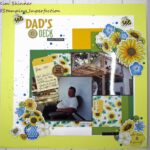I loved the digital images that I was given to create with for the Scrapping 4 Fun Challenge #181!
I was excited to be given a snowman image for the Christmas theme challenge. When I received the image, there was a black and white image to color, a colored version, and background paper to go with it! I love the idea of using some of the pre-colored images and background papers. Coloring images in can be time consuming and you need to be in the right creative space with time to relax and focus on the project. Using the pre-colored images allowed me to make a greater variety of projects! Sometimes, you just don’t feel like coloring an image in!
I’m going to share 3 projects with you today and I didn’t color a single image!
The sponsor for this challenge is The Paper Shelter and the image is called A Cheerful Snowman.
I made a 6 x 8″ Pocket Page memory keeping layout using the papers:
To create these, I resized the paper with the snowman image layered on top to create a 3 x 4″ card. I also resized the paper without the image to create a 4 x 6″ card. You can se that I added 3 small 2 x 2″ photos on navy blue card stock and I added some stickers and sentiment strips.
I added the Oh What Fun card from my stash because it worked perfectly with the colors from this digital set.
My second project was a Wine Bottle tag!
I used a die from MFT stamps to create the bottle tag in a navy blue card stock. I resized the image and cut it to fit the tag. I added a Cheers die cut that I cut 3 times and layered together for some dimension. I added some red ribbon from my stash and that will make a fantastic gift!
If you aren’t a wine drinker, you can use this type of project on specialty oils and dressing in pretty bottles that you find in the grocery store or specialty kitchen stores.
My last project was a quick tag:
So simple! I used the PNG image here because that has a clear background. I just resized the snowman by itself and printed a bunch of them out on white paper. I cut them apart to create the tags by clipping the corners and adding red 1/2″ card stock circles to the top and punched a hole for the ribbon. I added a sentiment strip and stamped the To and From. Quick and easy tags for the holidays!
Plus…isn’t it nice to create things besides cards? I love creating home decor projects and gifts for people. It’s very satisfying to give a handmade gift that you are proud to give.
These digital products make it so easy and you can print as many as you like in any size!
Thank you so much for stopping by today!
Have a great day and I hope you are enjoying decorating for the holidays!