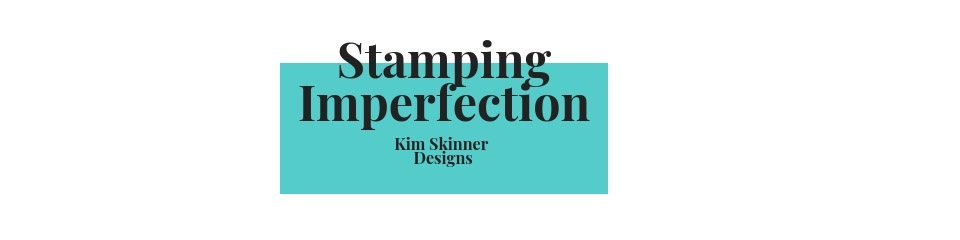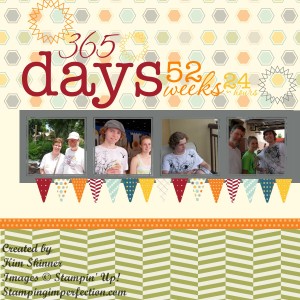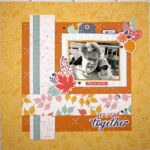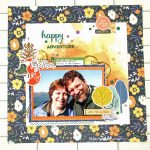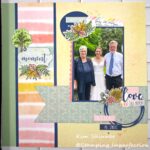I am absolutely a paper and ink gal!!! I love cutting, pasting, stamping and designing cards and scrapbook pages! Yet, here I am dabbling with the My Digital Studio so that I would know how to use it if friends had questions. Darn! Now I’m just hooked!
I finally tried using one of the scrapbook templates to create a scrapbook page. Ugh! So simple. I loved it!
Two simple pages with a cute layout already created and all I had to do was click and insert the photos I wanted to use from a file on my computer!
I have two choices now…I can print these myself on my printer or I can have them printed through the print services from Stampin’ Up! Again…so simple! If you need a quick gift, here is a way to do it! You can see one of my hybrid scrapbook page posts by clicking here.
Most of the projects that I’ve made using MDS have been what is known as “hybrid” projects. I’ll print my scrapbook page title or a journaling box and add it to a scrapbook page that I made. I’ve also made several card fronts that I print on card stock and attach to a card base. I add embellishments and have a quick and simple card. Love it! You can see one of my former hybrid card posts by clicking here.
I also love to make printable posters that I can frame and hang for inspiration on my craft room wall. I think this would be a quick, simple and inexpensive way to decorate a baby’s room. You could really create some fabulous pictures with the baby’s name, a nursery rhyme or just a beautiful design.
Ready to purchase MDS and get your projects started? Click here to shop now! Sale-A-Bration rewards apply to MDS purchases too!!!
Happy creating!