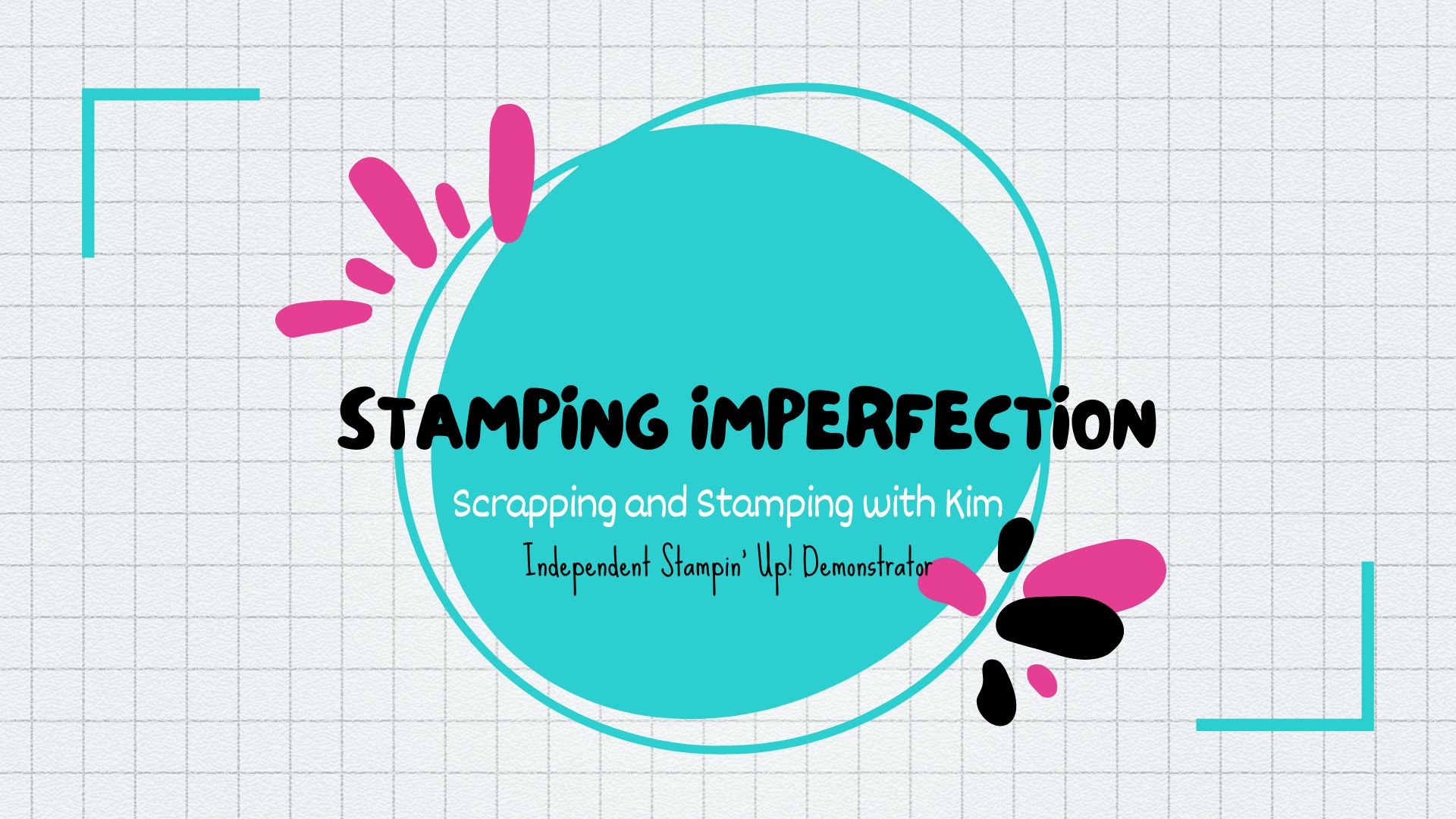Stop using wax paper and dryer sheets with your intricate thinlets dies!
There is no need to go to crazy lengths to die cut the beautifully detailed thinlets dies that Stampin’ Up! has available. There are two must have tools that make using those intricate thinlets easy to use without poking out all of the pieces by hand!
Meet The Precision Base Plate
This is specifically designed for those intricate thinlets. You actually use the black bottom of this plate as your bottom cutting plate. It allows for cleaner cuts because it distributes the pressure better and you can cut through fabric, craft plastic, cork, canvas, burlap, and craft metal! OMG!
Now in the picture above from the online catalog, the plate shows that you can use it with thinlets and framelits…that’s not true!!!
Do Not Use the Precision Base Plate with Framelits and small thinlets.
Framelits are the ones that are like an outline of a shape. By small thinlets, I mean the little flowers or individual leaf dies that come with the larger sets.
The Precision Base Plate that you receive has been adjusted so that it shows only thinlets!
While this is a dream for using with those intricate thinlets dies with all the pesky pieces, it can warp your framelits and small die pieces. Keep using the magnetic platform for those!!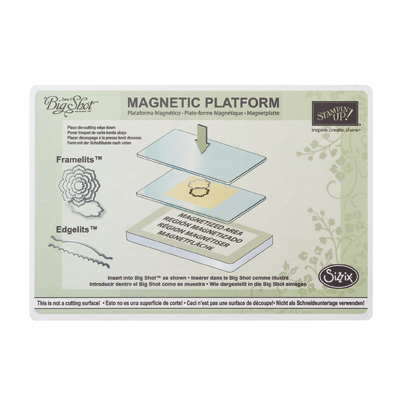 Meet The Die Brush
Meet The Die Brush
The second tool that will make you love using these detailed thinlets is the die brush!
Another fantastic tool that will easily poke out the little pieces and contain them on the foam so you can just dump them in the garbage!! (The foam is part of the tool, so don’t throw it out!)
I have seen this used two ways: rolling it over the back of the thinlet and rolling it over the paper directly. Either technique works fine. I usually roll it over the metal die and then over the paper if some of the pieces didn’t come out.
One caution: when rolling it over the metal die if the bristles get stuck in a hole, don’t just yank it out or the bristles will come out!
I created a video tutorial to show you how to use these great tools. If you don’t have them, you will want to add them to your Big Shot tool box!
Thank you for stopping by!!!