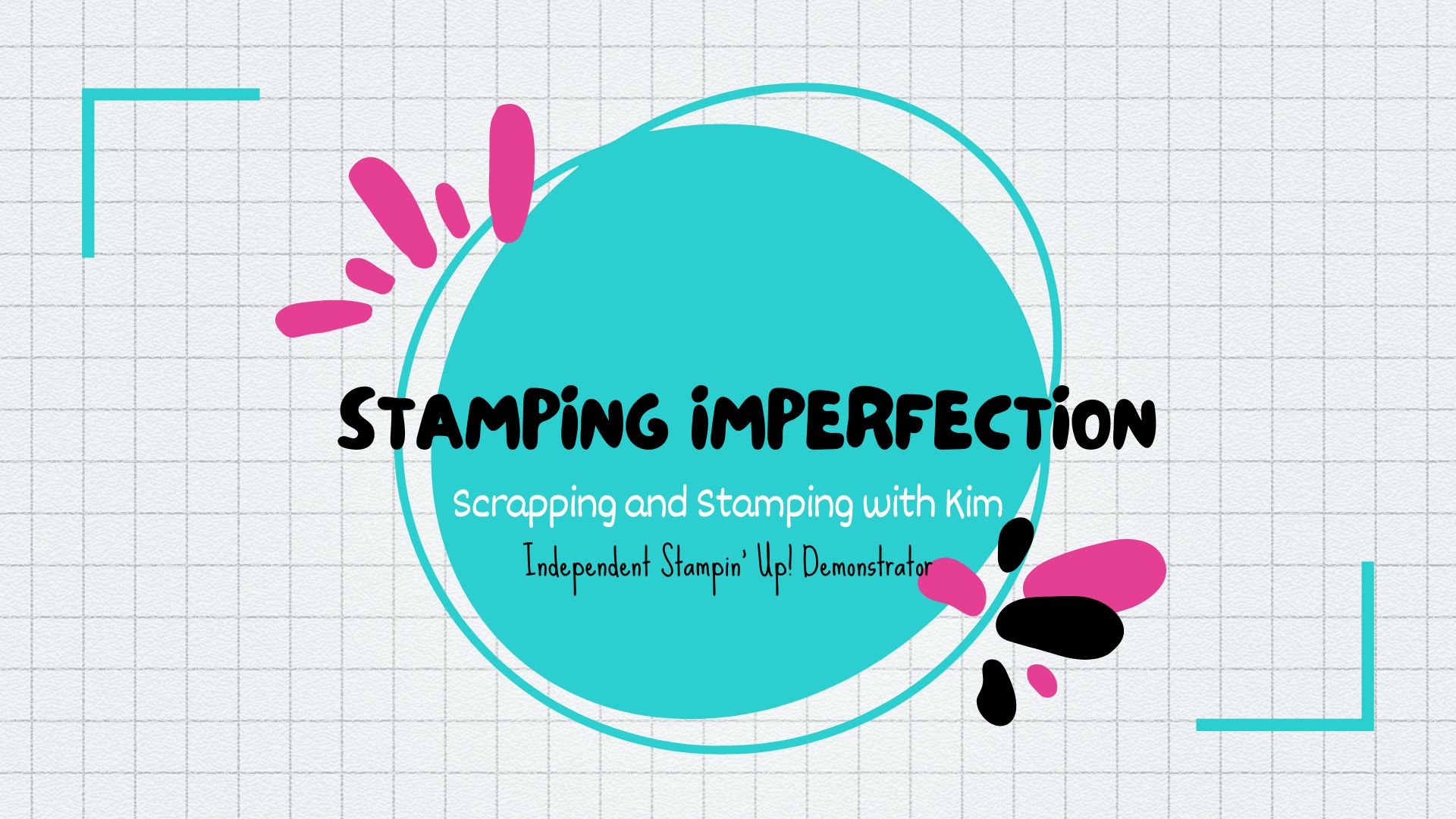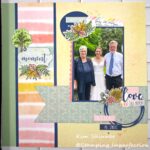How fast can you put together a scrapbook page with Stampin’ Up!s My Digital Studio? If you use one of their templates all you do is add photos and journaling and you’re done! You can make changes to the templates if you want.
Today, I started with a blank page just to see what I could come up with. In this day of digital photography, with all the photos saved on your computer, it’s so quick to create a digital photo page!
You can easily create and print your own page. I like to print my pages on matte photo paper if I choose to print it on my own. Stampin’ Up!s printing services give you nice heavy stock paper. Personally, I like the immediate gratification of printing the page and having it in my hand as soon as I’ve completed the page.
Tomorrow, I will share the sketch that I started with to create this page. I will also share a page I made with the same sketch using my papers, stamps, embellishments and printed photos. I am really a paper and ink gal. I love the texture of a “real” scrapbook page that I’ve created. However, I do love a nice quick set of pages made digitally. I can email those to people and share them online so easily.
Stampin’ Up! gives you a free 30 day trial of MDS 2. Give it a try and see if you like it! If you already own MDS 2, don’t forget that Stampin’ Up! added some content discs for $1 in the clearance rack. You can also get downloads of stamps, papers and embellishments to decorate your pages. Some of the downloads start at just $0.99!!!
Ready to shop online now? Click here to place your Stampin’ Up! order.
Thank you for visiting!